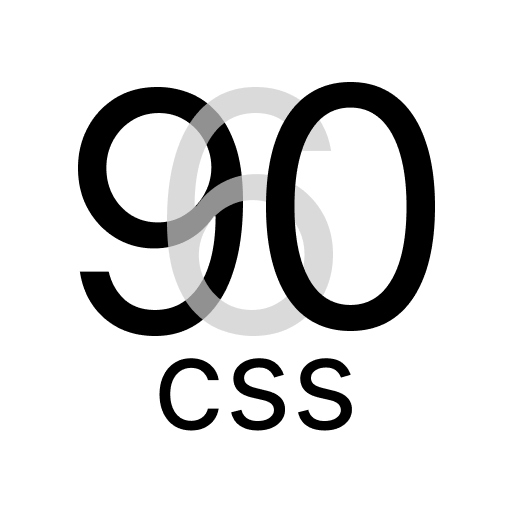Text Styles with 960.css
960.css Grid Lightness Styles provides utility classes for styling text on your website. This guide covers the text-related classes available in the library.
Text Classes
Use the following text classes to style your text:
txt@l: Align text to the lefttxt@c: Center-align texttxt@r: Align text to the righttxt@aj: Justify texttxt@tu: Transform text to uppercasetxt@tl: Transform text to lowercasetxt@tc: Capitalize the first letter of each wordtxt@wn: Prevent text from wrapping to the next linetxt@e: Truncate text with an ellipsis (...) when it overflows
Example:
html
<p class="txt@l">This is a title with left alignment</p>
<p class="txt@aj txt@tu">This is a paragraph with justified alignment and text transformation to uppercase.</p>
<p class="txt@e">This is a text with text overflow ellipsis.</p>
<p class="txt@du">This is a text with underline text decoration.</p>