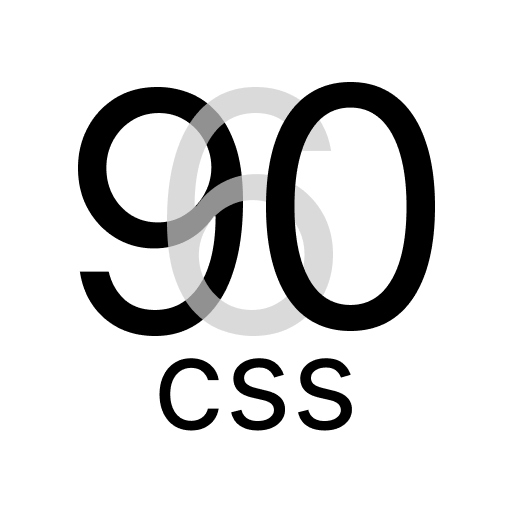Development Guide for 960.css
Welcome to the development guide for 960.css Grid Lightness Styles. This guide provides information on how to contribute, build, and extend the library for your projects.
Contributing
If you are interested in contributing to the development of 960.css, follow these steps:
Fork the 960.css repository on GitHub.
Clone your forked repository to your local machine:
git clone https://github.com/your-username/960.gitCreate a new branch for your changes:
git checkout -b feature-nameMake your changes and commit them:
git add . git commit -m "Add feature or fix"Push the changes to your GitHub repository:
git push origin feature-nameCreate a pull request on the original 960.css repository.
Building from Source
If you want to build 960.css from source, follow these steps:
Clone the repository:
git clone https://github.com/klich3/960.gitNavigate to the project directory:
cd 960Install dependencies:
npm installRun the build command:
npm run build:css
The compiled CSS files will be available in the dist directory.
Testing
To run tests for 960.css, use the following command:
npm run testDevelopment Scripts
Here are some useful scripts for development:
- Live preview:
npm run watch - Lint:
npm run lint - Lint fix:
npm run lint-fix
Feel free to explore the source code, contribute to the project, and enhance the capabilities of 960.css Grid Lightness Styles.