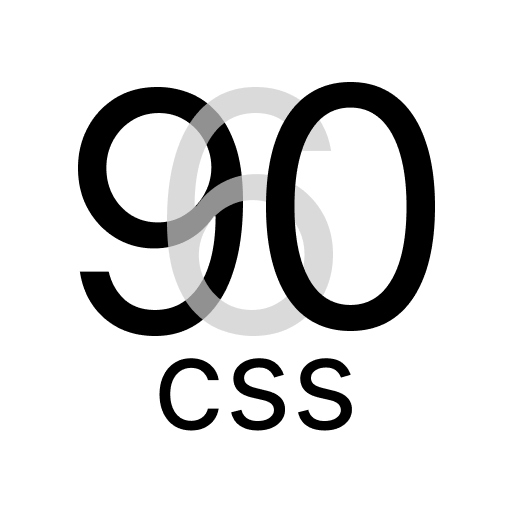Installation
To use 960.css in your project, you can install it via npm. Open your terminal and run the following command:
bash
npm install 960.css --save-devIf you prefer to install directly from the GitHub repository, use the following command:
bash
npm install https://github.com/klich3/960 --save-devIf you want the latest version, run:
bash
npm install 960.css@latestUsage in Vue3 Project
If you are working with a Vue3 project, add an import line in your main.js file:
javascript
import '960.css';