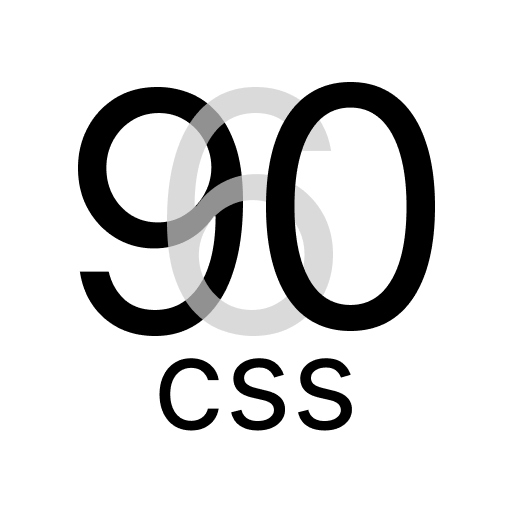Print Styles with 960.css
960.css Grid Lightness Styles includes utility classes for styling the print version of your website. This guide covers the print-related classes available in the library.
Print Classes
Use the following print classes to customize the appearance when printing:
print-visible: Make an element visible when printing (initially hidden)print-invisible: Hide an element when printing (initially visible)print-block: Set the display property to block when printingprint-inline: Set the display property to inline when printingprint-inline-block: Set the display property to inline-block when printing
Example:
html
<div class="print-visible">
<!-- Element visible when printing -->
</div>
<div class="print-invisible">
<!-- Element hidden when printing -->
</div>
<div class="print-block">
<!-- Element with display: block when printing -->
</div>
<div class="print-inline">
<!-- Element with display: inline when printing -->
</div>
<div class="print-inline-block">
<!-- Element with display: inline-block when printing -->
</div>