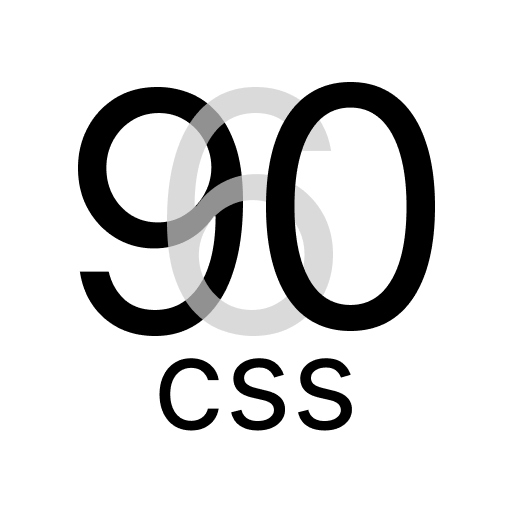Grid Styles with 960.css
960.css Grid Lightness Styles offers a simple and effective grid system for creating responsive layouts on your website. This guide explains the grid classes and how to use them.
Grid Basics
The grid is based on a 12-column layout. You can divide your content into a maximum of 12 columns, allowing for flexible and responsive designs.
Width Classes
.w310: Sets the width to 30%..w710: Sets the width to 70%..w910: Sets the width to 90%..wa: Sets the width to auto..we: Sets the width to 0 and allows the element to grow to fill the available space.
Media Queries
The width classes can be applied at different breakpoints using the following media query classes:
@include media(small): Applies styles for small screens.@include media(middle): Applies styles for medium screens.@include media(large): Applies styles for large screens.@include media(extraLarge): Applies styles for extra large screens.
Grid Classes
Use the following grid classes to create your layout:
g: Base grid classg@s: Small screen grid (<= 600px)g@m: Medium screen grid (>= 601px)g@l: Large screen grid (>= 1024px)g@xl: Extra-large screen grid (>= 1440px)
Example:
html
<div class="g">
<!-- Content with base grid -->
</div>
<div class="g@s">
<!-- Content for small screens -->
</div>
<div class="g@m">
<!-- Content for medium screens -->
</div>
<div class="g@l">
<!-- Content for large screens -->
</div>
<div class="g@xl">
<!-- Content for extra-large screens -->
</div>Grid Wrapping
Enable grid wrapping with the following classes:
g-wrap: Enable grid wrappingg-nowrap: Disable grid wrapping (default)
Example:
html
<div class="g gw">
<!-- Content with grid wrapping -->
</div>
<div class="g g">
<!-- Content without grid wrapping -->
</div>Grid Gutters
Adjust grid gutters with the following classes:
g-gutter: Default gutter (15px)g-gutter-small: Small gutter (10px)g-gutter-large: Large gutter (20px)
Example:
html
<div class="g g-gutter">
<!-- Content with default gutter -->
</div>
<div class="g g-gutter-small">
<!-- Content with small gutter -->
</div>
<div class="g g-gutter-large">
<!-- Content with large gutter -->
</div>