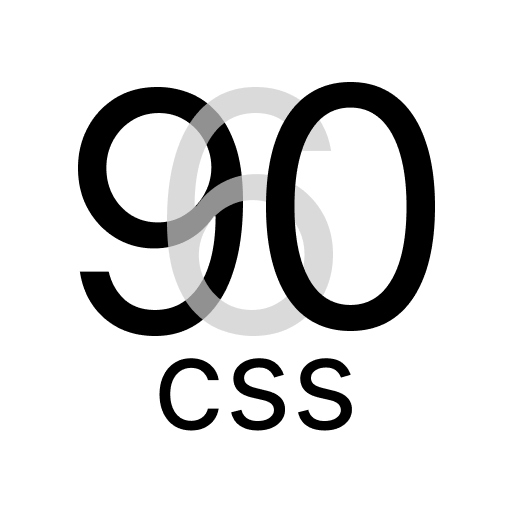Getting Started with 960.css Grid Lightness Styles
Welcome to the documentation for 960.css Grid Lightness Styles! This guide will help you get up and running with the library.
Usage in Vue3 Project
If you are working with a Vue3 project, add an import line in your main.js file:
javascript
import '960.css';Development and Debugging
Here are some useful commands for development and debugging:
- Live preview:
npm run watch - Lint:
npm run lint - Lint fix:
npm run lint-fix - Test:
npm run prepublishornpm run test - Compile styles:
npm run build:cssornpm run scss-compile
Publish
Compile your project as usual, the 960 grid is presented as compressed css so it does not influence the compilation process in any way.
Congratulations! You have successfully set up and installed 960.css Grid Lightness Styles. Now, you can explore the various features and styling options provided by the library in the documentation.